taro-plugin-mini-ci
taro-plugin-mini-ci 是 Taro 小程序端构建后支持 CI 的插件,支持构建完毕后自动打开小程序开发工具、自动上传作为体验码、生成预览二维码。
Usage
配置文件
js
// config/index.js
const CIPluginOpt = {
weapp: {
appid: "微信小程序appid",
privateKeyPath: "密钥文件相对项目根目录的相对路径,例如 key/private.appid.key"
},
tt: {
email: "字节小程序邮箱",
password: "字节小程序密码"
},
alipay: {
appId: "支付宝小程序appId",
toolId: "工具id",
privateKeyPath: "密钥文件相对项目根目录的相对路径,例如 key/pkcs8-private-pem"
},
swan: {
token: "鉴权需要的token令牌"
},
// 版本号
version: "1.0.0",
// 版本发布描述
desc: "版本描述"
}
const config = {
plugins: [
[ "@tarojs/plugin-mini-ci", CIPluginOpt ]
]
}
配置命令
json
{
"scripts": {
// 构建完后自动 “打开开发者工具”
"build:weapp": "taro build --type weapp --open",
// 构建完后自动“上传代码作为体验版”
"build:weapp:upload": "taro build --type weapp --upload",
// 构建完后自动 “上传代码作为开发版并生成预览二维码”
"build:weapp:preview": "taro build --type weapp --preview"
}
}
实现原理
open
shell
C:\\Program Files (x86)\\Tencent\\微信web开发者工具\\cli.bat open --project [appPath]
preview
调用小程序的 CI 预览功能
js
ci.preview({
project: this.instance,
version: this.version,
desc: this.desc,
onProgressUpdate: undefined
})
upload
调用小程序的 CI 上传功能
js
ci.upload({
project: this.instance,
version: this.version,
desc: this.desc,
onProgressUpdate: undefined
})
小程序 CI 文档
源码解析
ts
import { IPluginContext } from '@tarojs/service'
import * as minimist from 'minimist'
import AlipayCI from './AlipayCI'
import { CIOptions } from './BaseCi'
import SwanCI from './SwanCI'
import TTCI from './TTCI'
import WeappCI from './WeappCI'
export { CIOptions } from './BaseCi'
export default (ctx: IPluginContext, pluginOpts: CIOptions) => {
// taro 构建完成钩子
const onBuildDone = ctx.onBuildComplete || ctx.onBuildFinish
// 为插件添加校验
ctx.addPluginOptsSchema((joi) => {
return joi
.object()
.keys({
/** 微信小程序上传配置 */
weapp: joi.object({
appid: joi.string().required(),
projectPath: joi.string(),
privateKeyPath: joi.string().required(),
type: joi.string().valid('miniProgram', 'miniProgramPlugin', 'miniGame', 'miniGamePlugin'),
ignores: joi.array().items(joi.string().required())
}),
/** 字节跳动小程序上传配置 */
tt: joi.object({
email: joi.string().required(),
password: joi.string().required()
}),
/** 阿里小程序上传配置 */
alipay: joi.object({
appId: joi.string().required(),
toolId: joi.string().required(),
privateKeyPath: joi.string().required(),
proxy: joi.string(),
project: joi.string(),
clientType: joi.string().valid('alipay', 'ampe', 'amap', 'genie', 'alios', 'uc', 'quark', 'taobao', 'koubei', 'alipayiot', 'cainiao', 'alihealth')
}),
/** 百度小程序上传配置 */
swan: joi.object({
token: joi.string().required(),
minSwanVersion: joi.string()
}),
version: joi.string(),
desc: joi.string()
})
.required()
})
onBuildDone(async () => {
// 获取命令行参数 {open: true, upload: true, preview: true}
const args = minimist(process.argv.slice(2), {
boolean: ['open', 'upload', 'preview']
})
// printLog:日志输出 processTypeEnum:输出类型的枚举
const { printLog, processTypeEnum } = ctx.helper
// taro 打包目标的运行平台
const platform = ctx.runOpts.options.platform
let ci
switch (platform) {
case 'weapp':
ci = new WeappCI(ctx, pluginOpts)
break
case 'tt':
ci = new TTCI(ctx, pluginOpts)
break
case 'alipay':
case 'iot':
ci = new AlipayCI(ctx, pluginOpts)
break
case 'swan':
ci = new SwanCI(ctx, pluginOpts)
break
default:
break
}
if (!ci) {
printLog(processTypeEnum.WARNING, `"@tarojs/plugin-mini-ci" 插件暂时不支持 "${platform}" 平台`)
return
}
switch (true) {
case args.open:
// 打开开发者工具
ci.open()
break
case args.upload:
// 上传生成体验码
ci.upload()
break
case args.preview:
// 生成预览码
ci.preview()
break
default:
break
}
})
}
WeappCI
ts
/* eslint-disable no-console */
import * as cp from 'child_process'
import * as ci from 'miniprogram-ci'
import { Project } from 'miniprogram-ci'
import * as os from 'os'
import * as path from 'path'
import BaseCI from './BaseCi'
export default class WeappCI extends BaseCI {
private instance: Project
/** 微信开发者安装路径 */
private devToolsInstallPath: string
_init () {
/**
* outputPath:当前项目输出代码路径
* appPath:当前命令执行的目录
*/
const { outputPath, appPath } = this.ctx.paths
// 文件系统
const { fs } = this.ctx.helper
if (this.pluginOpts.weapp == null) {
throw new Error('请为"@tarojs/plugin-mini-ci"插件配置 "weapp" 选项')
}
// 设置微信开发者工具的安装路径
this.devToolsInstallPath = this.pluginOpts.weapp.devToolsInstallPath || (process.platform === 'darwin' ? '/Applications/wechatwebdevtools.app' : 'C:\\Program Files (x86)\\Tencent\\微信web开发者工具')
delete this.pluginOpts.weapp.devToolsInstallPath
const weappConfig: any = {
type: 'miniProgram',
projectPath: outputPath,
ignores: ['node_modules/**/*'],
...this.pluginOpts.weapp!
}
// 私钥,在获取项目属性和上传时用于鉴权使用(必填)
const privateKeyPath = path.isAbsolute(weappConfig.privateKeyPath) ? weappConfig.privateKeyPath : path.join(appPath, weappConfig.privateKeyPath)
if (!fs.pathExistsSync(privateKeyPath)) {
throw new Error(`"weapp.privateKeyPath"选项配置的路径不存在,本次上传终止:${privateKeyPath}`)
}
// 获取微信小程序 CI 的实例
this.instance = new ci.Project(weappConfig)
}
// 打开微信开发者工具
async open () {
/**
* fs:文件系统
* printLog:日志输出
* processTypeEnum:日志输出类型
* getUserHomeDir:获取用户根路径
*/
const { fs, printLog, processTypeEnum, getUserHomeDir } = this.ctx.helper
// 当前命令执行的目录
const { appPath } = this.ctx.paths
// 检查安装路径是否存在
if (!(await fs.pathExists(this.devToolsInstallPath))) {
printLog(processTypeEnum.ERROR, '微信开发者工具安装路径不存在', this.devToolsInstallPath)
return
}
/** 命令行工具所在路径 */
const cliPath = path.join(this.devToolsInstallPath, os.platform() === 'win32' ? '/cli.bat' : '/Contents/MacOS/cli')
const isWindows = os.platform() === 'win32'
// 检查是否开启了命令行
const errMesg = '工具的服务端口已关闭。要使用命令行调用工具,请打开工具 -> 设置 -> 安全设置,将服务端口开启。详细信息: https://developers.weixin.qq.com/miniprogram/dev/devtools/cli.html'
// 开发者工具下载路径
const installPath = isWindows ? this.devToolsInstallPath : `${this.devToolsInstallPath}/Contents/MacOS`
// 将开发者工具下载路径转成 md5
const md5 = require('crypto').createHash('md5').update(installPath).digest('hex')
// 获取开发者工具 ide 的状态文件路径
const ideStatusFile = path.join(
getUserHomeDir(),
isWindows
? `/AppData/Local/微信开发者工具/User Data/${md5}/Default/.ide-status`
: `/Library/Application Support/微信开发者工具/${md5}/Default/.ide-status`
)
if (!(await fs.pathExists(ideStatusFile))) {
printLog(processTypeEnum.ERROR, errMesg)
return
}
// 获取当前 ide 的状态
const ideStatus = await fs.readFile(ideStatusFile, 'utf-8')
if (ideStatus === 'Off') {
printLog(processTypeEnum.ERROR, errMesg)
return
}
if (!(await fs.pathExists(cliPath))) {
printLog(processTypeEnum.ERROR, '命令行工具路径不存在', cliPath)
}
printLog(processTypeEnum.START, '微信开发者工具...')
// 执行 C:\\Program Files (x86)\\Tencent\\微信web开发者工具\\cli.bat open --project
cp.exec(`${cliPath} open --project ${appPath}`, (err) => {
if (err) {
printLog(processTypeEnum.ERROR, err.message)
}
})
}
// 生成预览码
async preview () {
/**
* chalk:打印有色彩的输出
* printLog:日志输出
* processTypeEnum:日志输出类型
*/
const { chalk, printLog, processTypeEnum } = this.ctx.helper
try {
printLog(processTypeEnum.START, '上传开发版代码到微信后台并预览')
// 生成预览码,返回上传信息
const uploadResult = await ci.preview({
project: this.instance,
version: this.version,
desc: this.desc,
onProgressUpdate: undefined
})
if (uploadResult.subPackageInfo) {
// 小程序包信息, name 为 __FULL__ 时表示整个小程序包, name 为 __APP__ 时表示小程序主包,其他情况都表示分包
const allPackageInfo = uploadResult.subPackageInfo.find((item) => item.name === '__FULL__')
const mainPackageInfo = uploadResult.subPackageInfo.find((item) => item.name === '__APP__')
const extInfo = `本次上传${allPackageInfo!.size / 1024}kb ${mainPackageInfo ? ',其中主包' + mainPackageInfo.size + 'kb' : ''}`
console.log(chalk.green(`上传成功 ${new Date().toLocaleString()} ${extInfo}`))
}
} catch (error) {
console.log(chalk.red(`上传失败 ${new Date().toLocaleString()} \n${error.message}`))
}
}
// 上传
async upload () {
/**
* chalk:打印有色彩的输出
* printLog:日志输出
* processTypeEnum:日志输出类型
*/
const { chalk, printLog, processTypeEnum } = this.ctx.helper
try {
printLog(processTypeEnum.START, '上传体验版代码到微信后台')
printLog(processTypeEnum.REMIND, `本次上传版本号为:"${this.version}",上传描述为:“${this.desc}”`)
// 上传
const uploadResult = await ci.upload({
project: this.instance,
version: this.version,
desc: this.desc,
onProgressUpdate: undefined
})
if (uploadResult.subPackageInfo) {
// 小程序包信息
const allPackageInfo = uploadResult.subPackageInfo.find((item) => item.name === '__FULL__')
const mainPackageInfo = uploadResult.subPackageInfo.find((item) => item.name === '__APP__')
const extInfo = `本次上传${allPackageInfo!.size / 1024}kb ${mainPackageInfo ? ',其中主包' + mainPackageInfo.size + 'kb' : ''}`
console.log(chalk.green(`上传成功 ${new Date().toLocaleString()} ${extInfo}`))
}
} catch (error) {
console.log(chalk.red(`上传失败 ${new Date().toLocaleString()} \n${error.message}`))
}
}
}
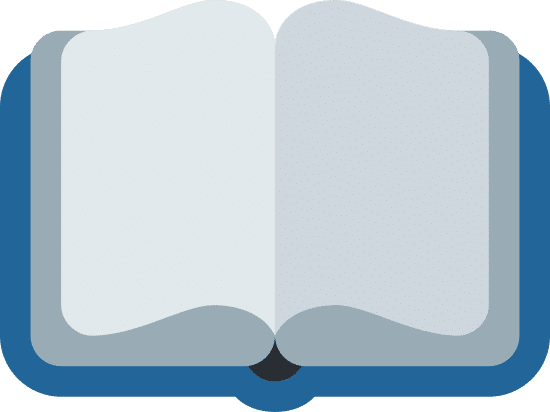 My Blog
My Blog