read-pkg
read-pkg 读取 package.json 文件,规划化错误信息,标准化数据。
Usage
js
import {readPackage} from 'read-pkg';
console.log(await readPackage());
console.log(await readPackage({cwd: 'some-other-directory'}));
//=> {name: 'unicorn', …}
源码解析
readPackage 函数
js
import process from 'node:process';
import fs, {promises as fsPromises} from 'node:fs';
import path from 'node:path';
import {fileURLToPath} from 'node:url';
import parseJson from 'parse-json'; // 解析 json 文件
import normalizePackageData from 'normalize-package-data'; // 标准化 package 数据
// 传入的地址转换为绝对路径。如:file:///C:/path/ -> C:\path\
const toPath = urlOrPath => urlOrPath instanceof URL ? fileURLToPath(urlOrPath) : urlOrPath;
export async function readPackage({cwd, normalize = true} = {}) {
// 使用传入的路径或者默认的程序执行路径
cwd = toPath(cwd) || process.cwd();
// 获取路径下 package.json 文件的绝对路径
const filePath = path.resolve(cwd, 'package.json');
/**
* parseJson: 解析带有更多有用错误的 JSON
* fsPromises.readFile: 异步读取文件的全部内容
*/
const json = parseJson(await fsPromises.readFile(filePath, 'utf8'));
if (normalize) {
// 标准化 package 数据
normalizePackageData(json);
}
return json;
}
readPackageSync 函数
js
export function readPackageSync({cwd, normalize = true} = {}) {
cwd = toPath(cwd) || process.cwd();
const filePath = path.resolve(cwd, 'package.json');
// fs.readFileSync:同步读取文件的全部内容
const json = parseJson(fs.readFileSync(filePath, 'utf8'));
if (normalize) {
normalizePackageData(json);
}
return json;
}
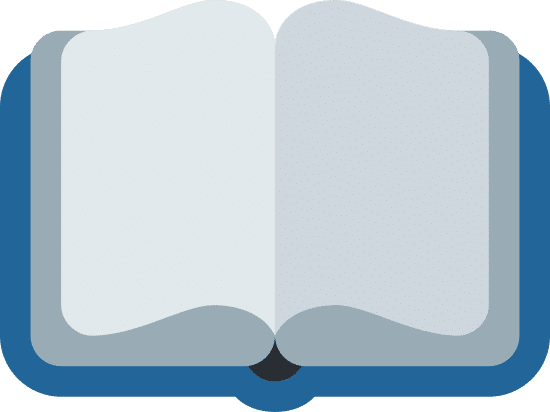 My Blog
My Blog