open
open 跨平台打开 URL、文件、可执行文件等内容。
目前前端常见的 cli 工具自动打开浏览器就是使用这个库来实现的。
为什么使用它?
- 积极维护。
- 支持应用参数。
- 更安全,因为它使用spawn而不是exec.
- 修复了大部分原始node-open问题。
- 包括适用于 Linux 的最新xdg-open脚本。
- 支持 Windows 应用程序的 WSL 路径。
实现原理
针对不同的系统,使用Node.js的子进程 child_process 模块的spawn方法,在 target 文件类型的默认应用程序中打开。例如,URL 在默认浏览器中打开。
shell
# macOS
open URL
# Windows
start URL
# Linux
xdg-open URL
用法
js
const open = require('open');
// Opens the image in the default image viewer and waits for the opened app to quit.
await open('unicorn.png', {wait: true});
console.log('The image viewer app quit');
// Opens the URL in the default browser.
await open('https://sindresorhus.com');
// Opens the URL in a specified browser.
await open('https://sindresorhus.com', {app: {name: 'firefox'}});
// Specify app arguments.
await open('https://sindresorhus.com', {app: {name: 'google chrome', arguments: ['--incognito']}});
// Open an app
await open.openApp('xcode');
// Open an app with arguments
await open.openApp(open.apps.chrome, {arguments: ['--incognito']});
open 函数
js
const open = (target, options) => {
// 传递的 target 必须是个字符串
if (typeof target !== 'string') {
throw new TypeError('Expected a `target`');
}
// 调用 baseOpen
return baseOpen({
...options,
target
});
};
openApp 函数
js
const openApp = (name, options) => {
// name 必须是个 string
if (typeof name !== 'string') {
throw new TypeError('Expected a `name`');
}
const {arguments: appArguments = []} = options || {};
// appArguments 参数必须是数组或者 null
if (appArguments !== undefined && appArguments !== null && !Array.isArray(appArguments)) {
throw new TypeError('Expected `appArguments` as Array type');
}
// 调用 baseOpen
return baseOpen({
...options,
app: {
name,
arguments: appArguments
}
});
};
baseOpen 函数
删减后的代码,只看 windows 的实现过程。
js
// open('https://sindresorhus.com')
const baseOpen = async options => {
// 初始化且合并传入参数
options = {
wait: false,
background: false,
newInstance: false,
allowNonzeroExitCode: false,
...options
};
// 拿到应用程序名称和启动参数
let {name: app, arguments: appArguments = []} = options.app || {};
appArguments = [...appArguments];
let command; // 命令行
const cliArguments = []; // 命令行参数
const childProcessOptions = {}; // 子进程执行参数
if (platform === 'win32' || (isWsl && !isDocker())) {
// windows 系统或者是 windows 子系统
// 获取 windows 子系统中固定驱动器的装载点目录
const mountPoint = await getWslDrivesMountPoint();
// 获取执行的命令行
command = isWsl ?
`${mountPoint}c/Windows/System32/WindowsPowerShell/v1.0/powershell.exe` :
`${process.env.SYSTEMROOT}\\System32\\WindowsPowerShell\\v1.0\\powershell`;
// 命令行参数
// https://learn.microsoft.com/zh-cn/powershell/scripting/samples/sample-scripts-for-administration?view=powershell-7.3
cliArguments.push(
'-NoProfile', // 不运行Windows PowerShell配置文件
'-NonInteractive', // 此开关用于创建不应要求用户输入的会话
'–ExecutionPolicy', // 查看 PowerShell 会话的有效执行策略
'Bypass', // 执行策略不需要区域检查
'-EncodedCommand' // 接受命令的 Base64-encoded 字符串版本
);
if (!isWsl) {
// 在Windows上不能引用或转义参数
childProcessOptions.windowsVerbatimArguments = true;
}
// window 对应的启动命令 Start 及参数
const encodedArguments = ['Start'];
if (options.wait) {
// 是否等待打开的应用程序退出
encodedArguments.push('-Wait');
}
if (app) {
// 带双引号的双引号,以确保传递内部引号。
// 使用反引号分隔PowerShell解释的内部引号。
encodedArguments.push(`"\`"${app}\`""`, '-ArgumentList');
if (options.target) {
// 将需要打开的目标放到应用启动参数的第一位
appArguments.unshift(options.target);
}
} else if (options.target) {
// 没有需要启动的应用名称,就直接将要打开的目标放到 Start 的参数数组中
encodedArguments.push(`"${options.target}"`);
}
if (appArguments.length > 0) {
// 拼接应用程序的启动参数
appArguments = appArguments.map(arg => `"\`"${arg}\`""`);
encodedArguments.push(appArguments.join(','));
}
// 使用PowerShell接受的Base64编码命令允许特殊字符
// 将应用程序的启动参数转为 Buffer 类型
// encodedArguments: ['Start', '"https://sindresorhus.com"'] => UwB0AGEAcgB0ACAAIgBoAHQAdABwAHMAOgAvAC8AcwBpAG4AZAByAGUAcwBvAHIAaAB1AHMALgBjAG8AbQAiAA==
options.target = Buffer.from(encodedArguments.join(' '), 'utf16le').toString('base64');
}
if (options.target) {
// 将应用程序的启动参数加入命令行的启动参数中
cliArguments.push(options.target);
}
// 子进程执行
/**
* command: "C:\\WINDOWS\\System32\\WindowsPowerShell\\v1.0\\powershell"
* cliArguments: ["-NoProfile", "-NonInteractive", "–ExecutionPolicy", "Bypass", "-EncodedCommand","UwB0AGEAcgB0ACAAIgBoAHQAdABwAHMAOgAvAC8AcwBpAG4AZAByAGUAcwBvAHIAaAB1AHMALgBjAG8AbQAiAA=="]
* childProcessOptions: {windowsVerbatimArguments: true}
*/
const subprocess = childProcess.spawn(command, cliArguments, childProcessOptions);
// 为了防止父进程的退出,导致子进程退出
subprocess.unref();
return subprocess;
};
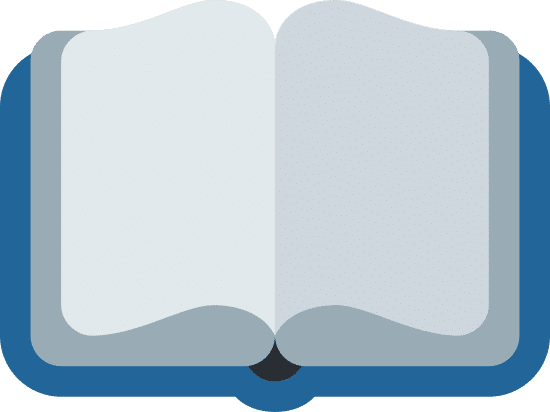 My Blog
My Blog